Comparison
Limitations of MBR
- MBR disks support up to 2TB
- Supports only four primary partitions
Advantages of GPT disk
- GPT disks support larger than 2TB
- GPT disks allow an almost unlimited number of partitions(Windows: 128), as well as unlimited primary partitions
- Every partition on GPT disk can has a name which is different from partition label.
1
Click "Start", and input "diskpart" in the searching box.
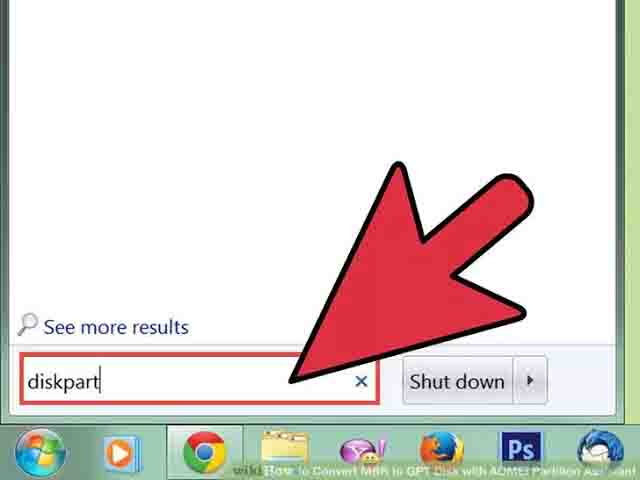
2
Input "list disk", and then select the disk you want to convert by typing "select disk x".
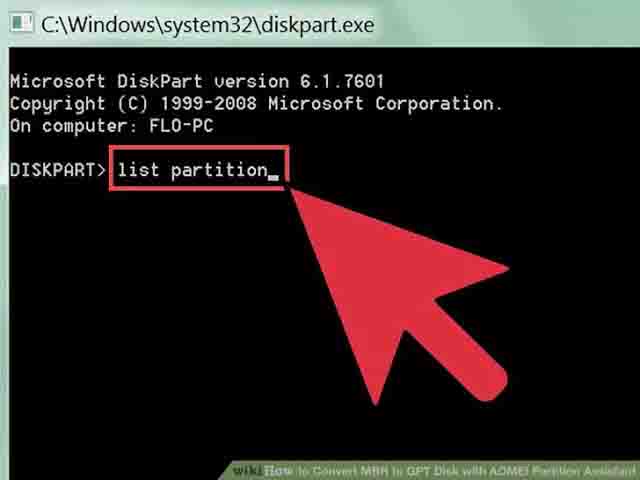
3
Input "list partition", and then select the existing partitions and delete all of them by typing "delete partition x" command.
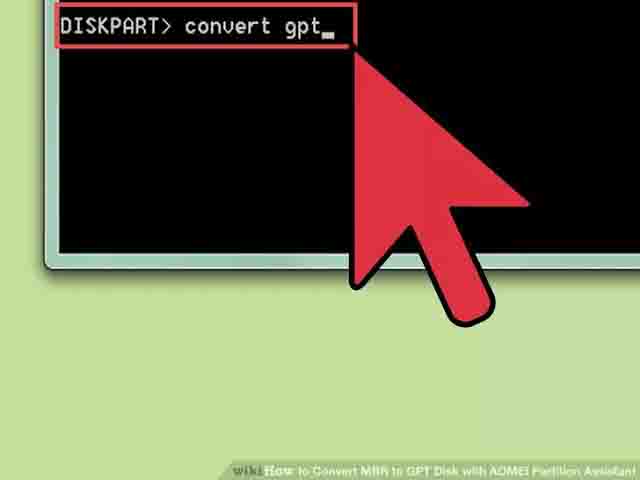
4
Input "convert gpt".







Get paid to Chat.
ReplyDeleteGet paid to Watch-Videos.
Get Paid to Play-Games.
http://bit.ly/jpeg332
Yes, you are focusing the important to all of us. I salute you to sharing this… It’s gonna my favorite blog to see the child rights. Thanks for sharing this… I am working on the education board… That why I would love to share my results page
ReplyDeletePSC Result 2019
PSC Result 2019